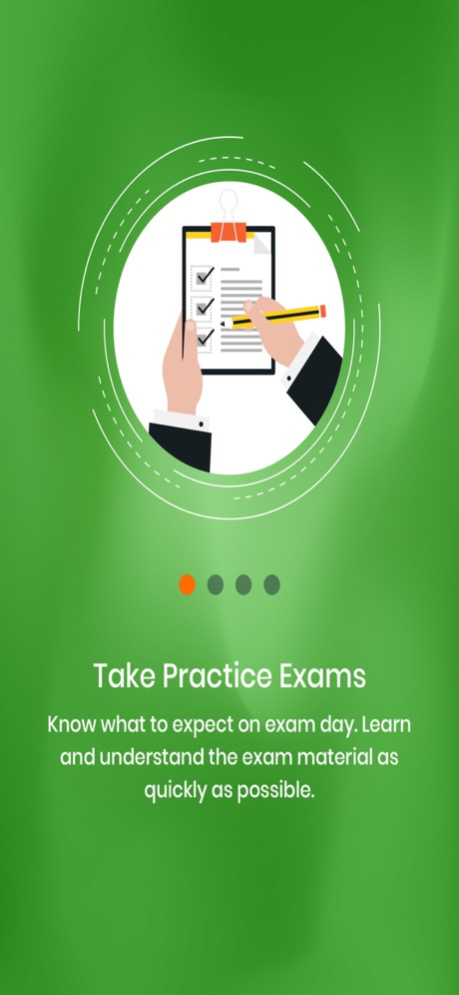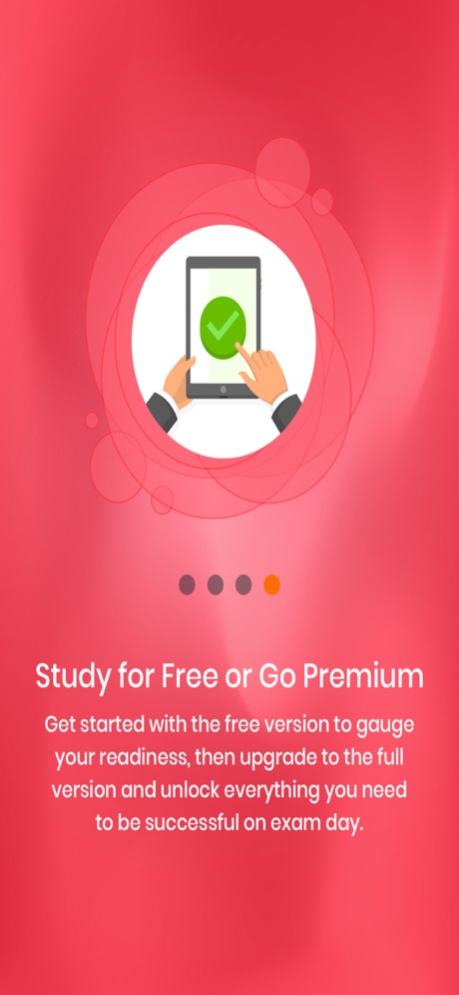LMSW Test Prep 1.0.6
Continue to app
Free Version
Publisher Description
Wales Counseling Center PLLC was founded in 2009 to be a center for excellence in behavioral health practice. We utilize a variety of therapeutic modalities with an emphasis on Strengthening Relationships and building a positive self-image. Using evidence-based techniques in a comfortable and supportive atmosphere, we offer a highly personalized approach tailored to each of our clients’ individual needs to help attain the personal growth they are committed to accomplishing. Together with each client, we work to develop strengths, identify purpose, and achieve life goals.
Wales Counseling Center is also one of the leading Training and Professional Development programs in the Dallas and Fort Worth area. We provide clinical supervision for LMSWs (Licensed Master level Social Worker) pursuing licensing as a LCSW (Licensed Clinical Social Worker). Wales Counseling Center, PLLC is an approved Social Work continuing education provider (CEU) for the state of Texas. Provider # 5912.
Jun 18, 2019
Version 1.0.6
minor bug fixes
About LMSW Test Prep
LMSW Test Prep is a free app for iOS published in the Kids list of apps, part of Education.
The company that develops LMSW Test Prep is Sedrick Jackson. The latest version released by its developer is 1.0.6.
To install LMSW Test Prep on your iOS device, just click the green Continue To App button above to start the installation process. The app is listed on our website since 2019-06-18 and was downloaded 1 times. We have already checked if the download link is safe, however for your own protection we recommend that you scan the downloaded app with your antivirus. Your antivirus may detect the LMSW Test Prep as malware if the download link is broken.
How to install LMSW Test Prep on your iOS device:
- Click on the Continue To App button on our website. This will redirect you to the App Store.
- Once the LMSW Test Prep is shown in the iTunes listing of your iOS device, you can start its download and installation. Tap on the GET button to the right of the app to start downloading it.
- If you are not logged-in the iOS appstore app, you'll be prompted for your your Apple ID and/or password.
- After LMSW Test Prep is downloaded, you'll see an INSTALL button to the right. Tap on it to start the actual installation of the iOS app.
- Once installation is finished you can tap on the OPEN button to start it. Its icon will also be added to your device home screen.